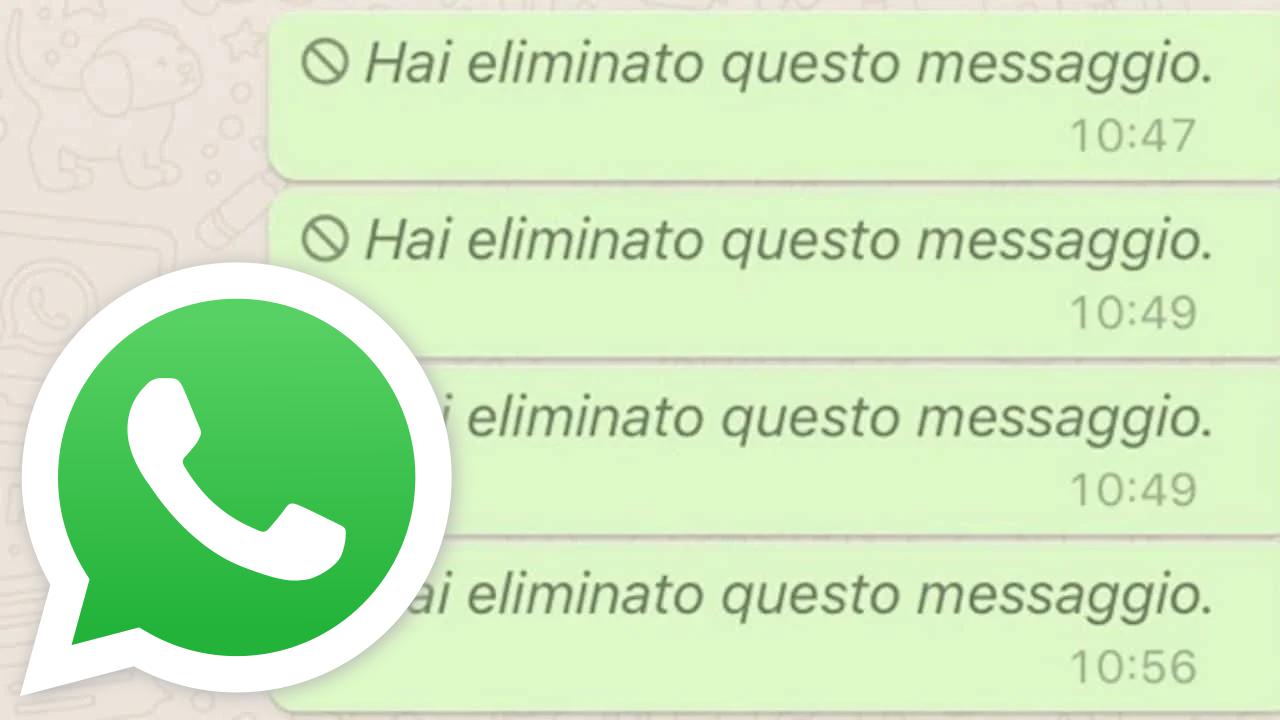Have you ever accidentally deleted a WhatsApp message and wished you could recover it? Well, it is possible to do so. In 2017, WhatsApp introduced the option to delete messages that have been sent or received. By pressing and holding on the message, a menu appears that allows you to delete the text for yourself or the recipient. However, if messages are deleted by mistake or lost in the multitude of chats, there are ways to recover them.
For Android users, recovering deleted WhatsApp messages can be done by activating the notification history feature on devices running Android version 11 and above. Another method is to regularly back up data and restore from a previous backup. This process involves uninstalling the app, re-registering, and restoring from a backup containing the deleted messages. It is also possible to use third-party apps like Get Deleted Messages or Notisave to recover deleted WhatsApp messages, but caution is advised as some apps may pose privacy risks.
On iPhones, iCloud is the only method to view deleted WhatsApp messages. By enabling backup to iCloud through the device settings, you can restore and view deleted messages from iCloud backups. Uninstalling WhatsApp, reinstalling it, and restoring the old backup from iCloud will allow you to view deleted messages on iOS devices.
In conclusion, recovering deleted WhatsApp messages is possible on both Android and iPhone devices through various methods such as activating notification history, using backups, or third-party apps. It is important to be cautious when using third-party apps and to ensure that privacy and security are not compromised in the process.